
Conference & Expo will be exclusively digital this year. For your participation at the CONFERENCE, the EXPO STAGES and for the exchange with exhibitors you need the free video conference system alfaview.
How can I install or test alfaview?
The software can be installed without administrator rights on any modern computer running Microsoft Windows, Apple macOS and Linux. Alfaview is available free of charge for Windows, Mac OS X or Linux and in the AppStore.
- Download alfaview and start the installation.
- After you have installed the software, please enter this room to test the function. This room is for test purposes only. Click here to get to the digital fair!
- The following window will open now in your browser:
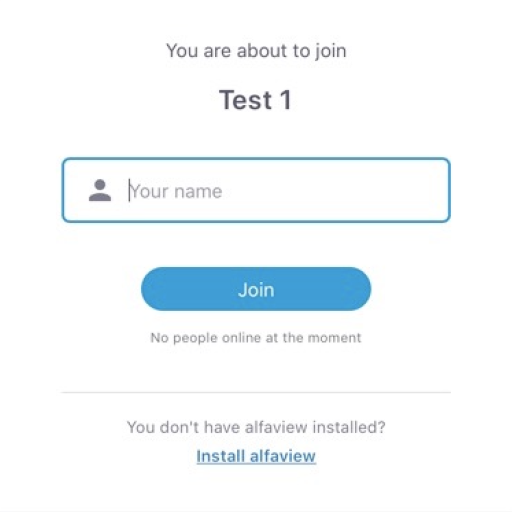
- Enter your name and click on enter room..
- Accept the terms and conditions of alfaview.
- The alfaview app will now open. Allow this.
- In the alfaview app you can see a preview of your camera image. Under "Set up audio devices" you can select your microphone and loudspeaker.
- You can now see yourself in the preview image through your camera in the alfaview app and and you should have no technical difficulties taking part in INTERGEO Digital.
Digital video rooms like these will be used for the CONFERENCE and EXPO STAGES lectures from 13-15 October. You'll be also able to talk to exhibitors in person at the EXPO. As a participant in INTERGEO Digital, you can therefore test all functions in advance in this test room and familiarise yourself with the system.
Functions alfaview:
An additional "transcription" function will be available for INTERGEO Digital. We offer you a transcription of the spoken word. This is an application based on artificial intelligence.
As long as you are in a conference room, your name is visible in the participant list. You can post questions or comments in the chat. If possible, the moderator will take them into account in the discussion. You can also write the term "request to speak" in the chat, then the moderation can allow your question "live". Please note: you will need a camera and a microphone.
In the settings you have the possibility
- to select the bandwidth usage (e.g. with poor internet connection),
- control the volume and
- set your own voice activation level
- select the desired speaker, microphone and camera.
- Further details can be edited under "show all settings".
What technical requirements must be met?
To use all the functions of alfaview you need: